Beginner On-Page SEO for New Bloggers
SEO can be complex but having the beginning steps easily written out is a great way to start. Here are some basic on-page tips that can help get you started.
What is On-Page SEO?
On-page SEO is basically how you set up your website page or blog post using certain tactics to make your website more search engine friendly.
What steps should I complete on every blog post?
Before you even begin to write, there are a few things to think about.
Content
- Content – your posts should be a minimum of 750 words but Google prefers 1,000 – 1,500 words per post/article.
- Value of your content. What will you write about that will help solve another persons problem? Or, if your content is purely a story of experiences, how do you keep the readers attention?
- Keywords – if you are trying to be found, what keywords are people searching?
Keywords
You have a post idea, now let’s do some keyword research. We will use the topic of teeth whitening for example. If you are a product reviewer and want to post about teeth whitening, you need a more specific keyword as teeth whitening is a highly competitive term which would be hard to rank. You will need to go after the low hanging fruit. This is where long tail keywords come in. A long tail keyword is just a longer version of the keyword you are trying to rank. Here are a few examples of teeth whitening:
- How teeth whitening pens work
- Which teeth whitening method is best
- Legitimate teeth whitening reviews
A great place to find topic ideas is AnswerThePublic.com. Another way is to search on Google. Start writing a keyword and you will see Google auto-suggest what others are searching for. See the screenshot below:
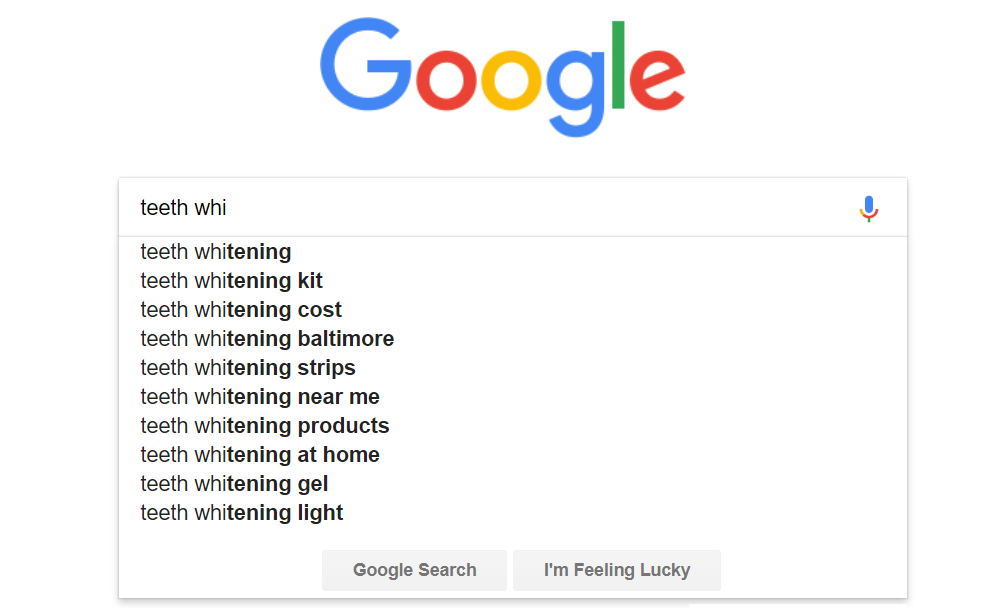
If your topic is popular, you may be able to scroll down in the search results and find a list of questions that people also ask.
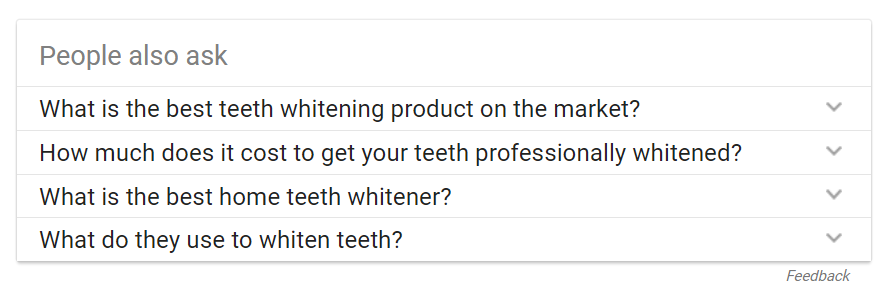
Then, scroll to the bottom of the search result page and you will find searches related to.
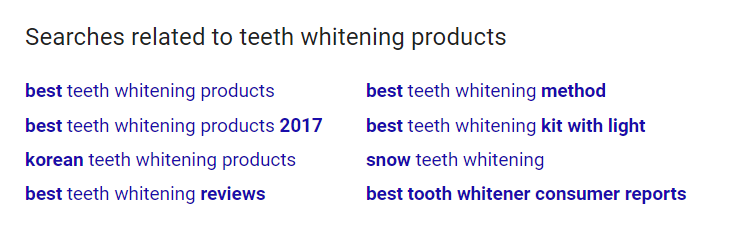
Now that you have some keyword ideas, you may want to check how competitive they are. I use an extension for Google Chrome that is called keywords everywhere. I believe you can use it in Firefox as well. Every time you do a search you will see the information in the red box and the yellow (screenshot below). It will provide search volume, competitiveness, and other keyword ideas. A “1” means that it is very competitive. Stay away from those exact terms although the search volume is appealing. You will want to find keywords that have a lower search volume and less competition.
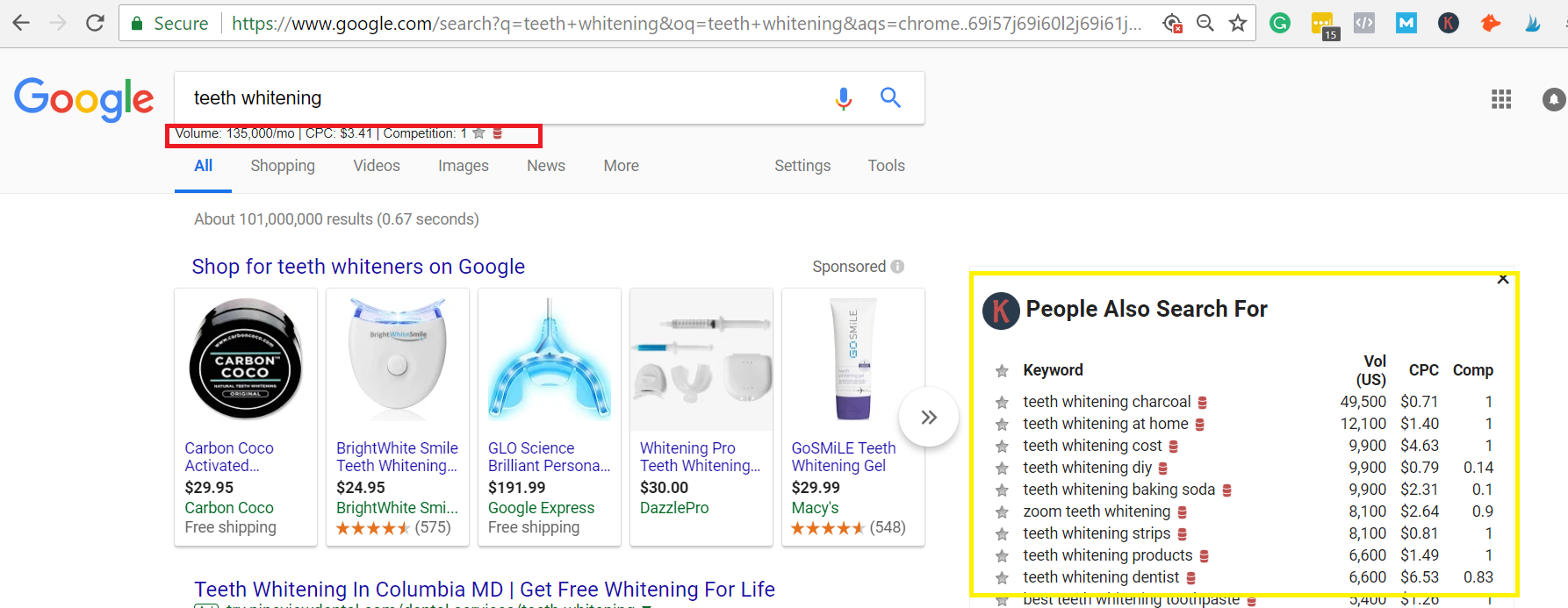
On-Page
Now that you have your content written, it’s time for your on-page SEO. If you are using WordPress, get the Yoast plugin or another SEO plugin. I use Yoast. If you do not use WordPress, there should be SEO options available that you will want to use.
On-page keywords
You should have a few keywords in mind that you want to use. You don’t want to over-optimize so here are some tips on the use of keywords.
- Use your primary keyword in your title if possible
- Use your primary keyword in your header but change the wording (example further below)
- Use your keywords a few times in your content but change them around. Here is a good tool that you can use to check your keyword density: http://www.visiospark.com/keyword-density-checker/
Yoast
There are a few important things that you should utilize with Yoast. Some people believe that they need a good Yoast Score to fully optimize, but the truth is that you do not. For example, I do not fill in the focus keyword. There is nothing wrong with filling it out, but I prefer not to because I don’t want to focus on just one keyword. I like to use multiple keywords. The things I always fill out are the Title, slug and meta description.
Here is how I fill in my Yoast settings for a blog post that I have on my Midlife Single Mommy blog:
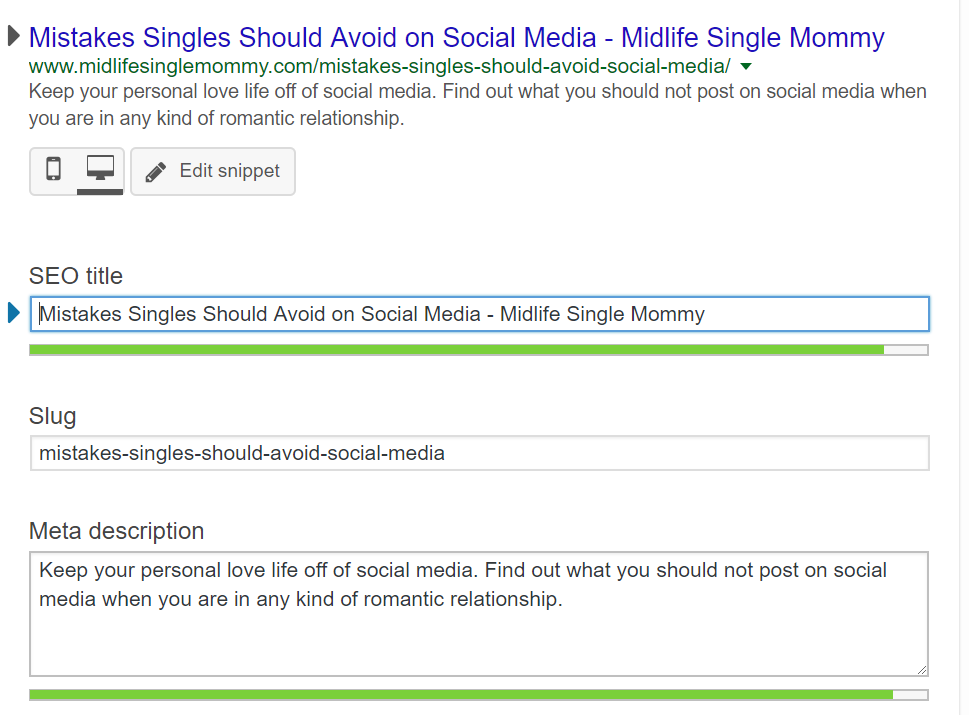
My primary keyword for this post is “mistakes singles should avoid on social media”. This is a long tail keyword and also happens to be the title of my blog post. You will see that I have the keyword in the title and in the slug. The slug is another name or your URL (website page address). If you can get your keyword into your slug, you should.
See, although a long tail keyword with little to no search volume, I am ranking nationally in position #5!
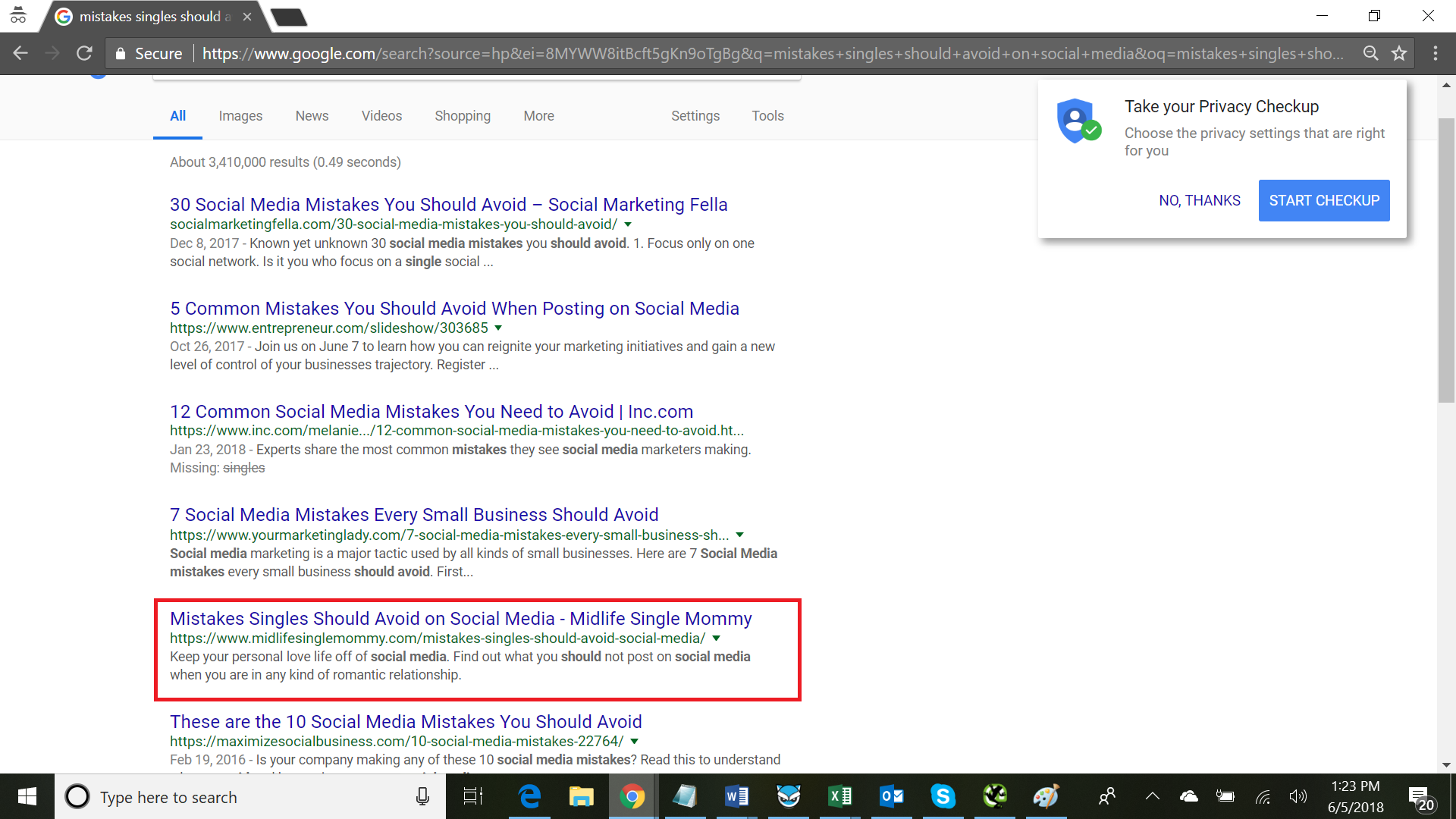
I do not recommend having the same exact keyword in the meta description as well although you can reword it if you would like.
Headings
Headings help Google bot understand what your page is about. As you will see below, the text before the post is large and explains the title but the words are mixed in a different way. This is an H1. Below the next paragraph is a bold title for the following paragraph, this is an H2. These are set up right above in the settings area. You may see the word “paragraph”. That is where you change it to be a header.
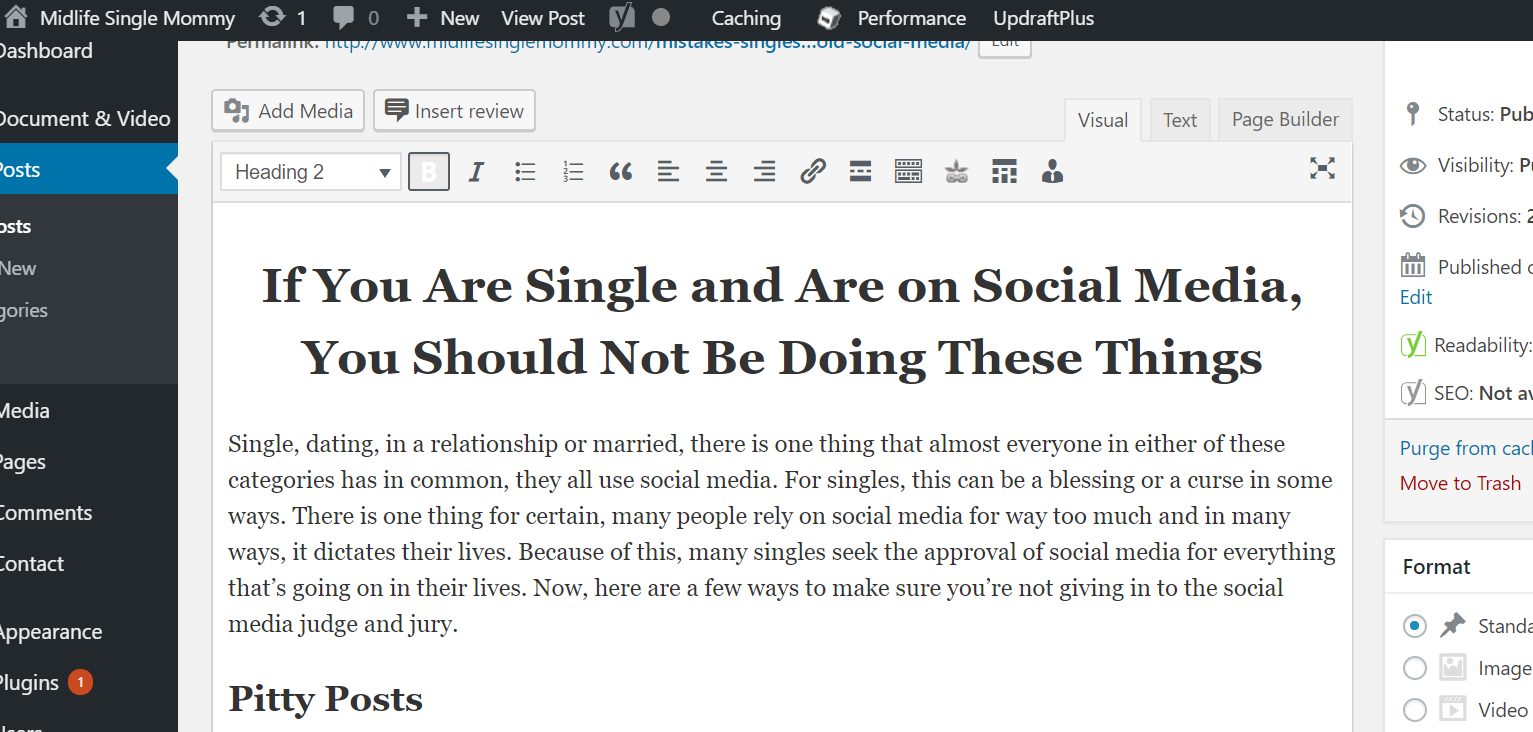
Categories and Tags
Make sure you have categories set up for your blogs to keep them organized by topics. In addition, be sure to add tags. These should be keywords related to the post. You can add as many as you would like but I try to stay under 10.
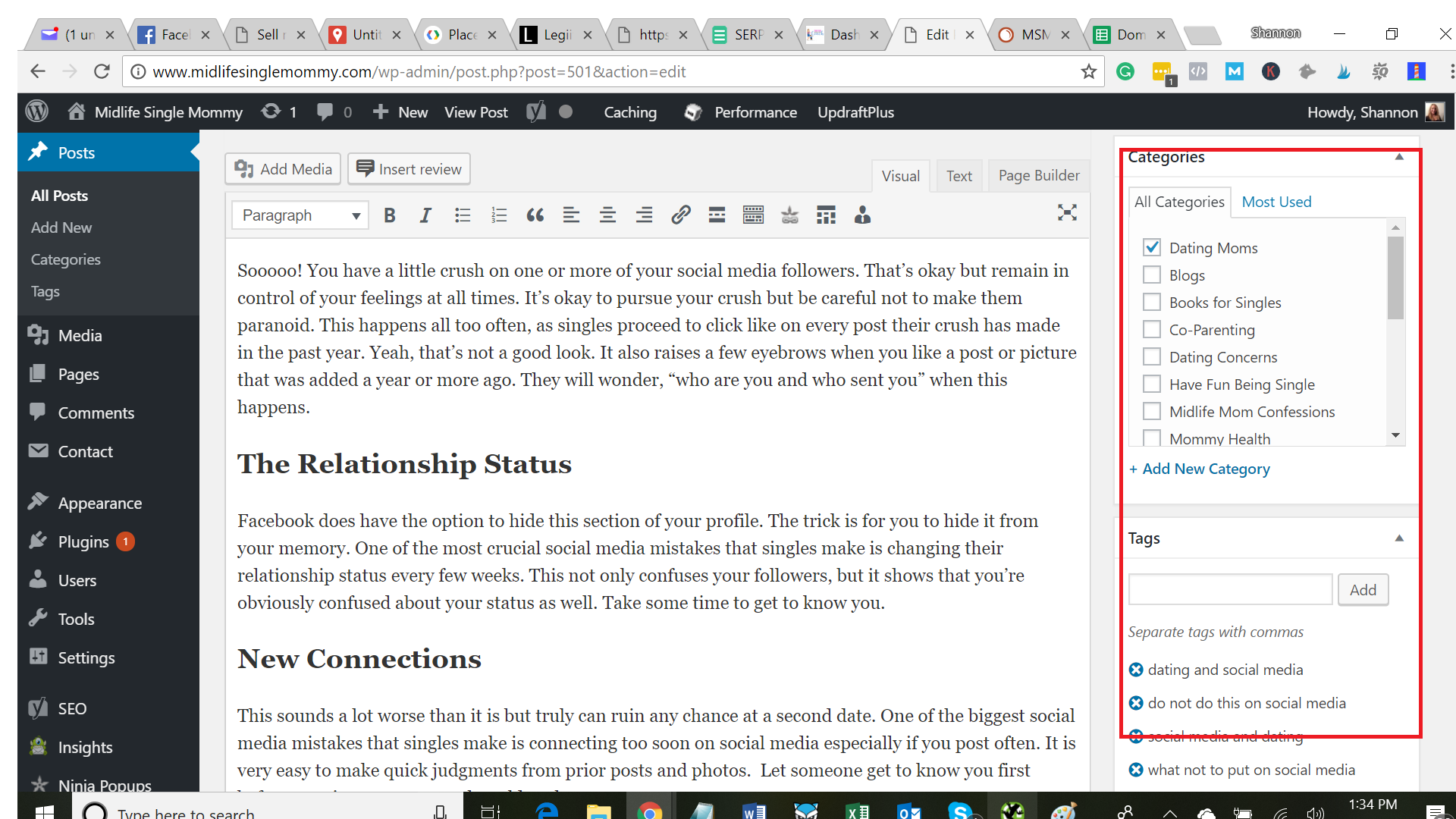
Images
Now that you are ready to post, do not forget to add an image or two and optimize it. What I mean by optimizing a picture is to add an “alt attribute” with a keyword. Here is the picture that I used for this post and the alt text that I added:
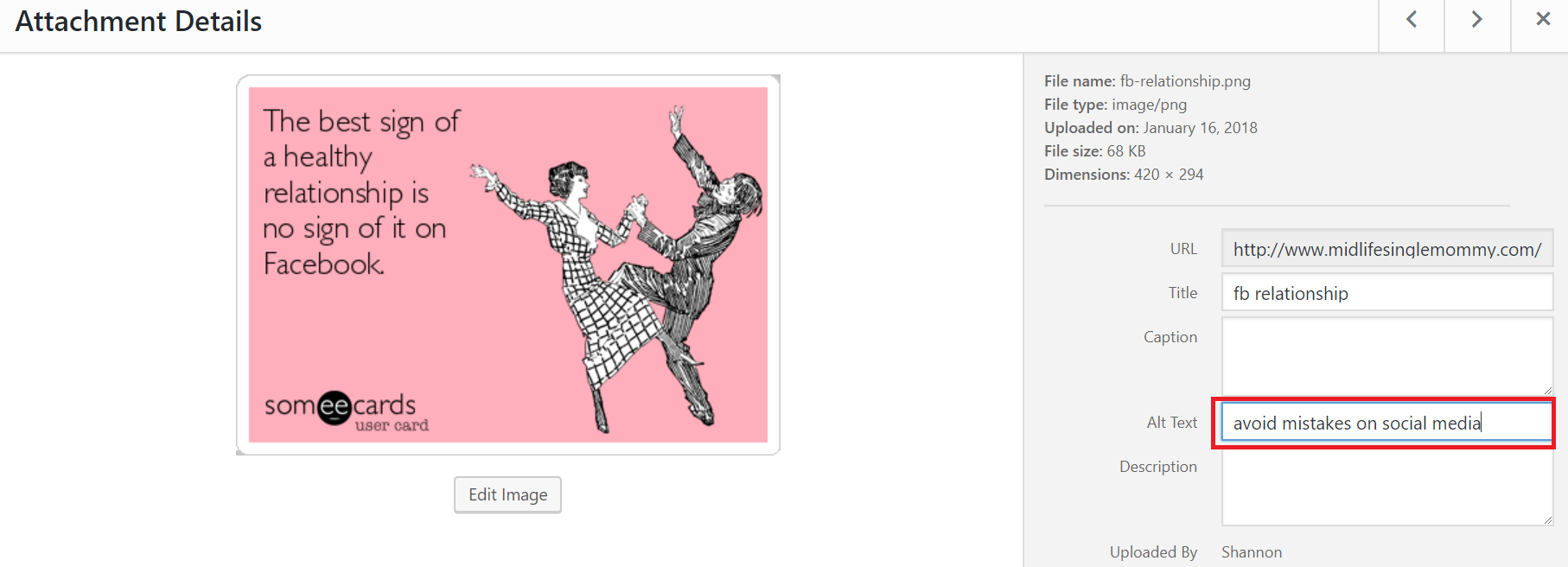
Internal Linking
Make sure you link to your home page, contact page and/or another blog post. If you can add an outgoing link (a link that points to an external website) do that as well. See how I have a few links throughout this post? That’s what I mean.
Double check your work before posting and send it to be indexed using your webmaster tools. If you do not have webmaster tools, learn how to set that up.
While this post may be a little basic, I will be offering detailed, over-the-shoulder, video training on how to optimize and rank your blog in the near future. There are big changes for 2019 that you don’t want to miss!! Please sign up to my mailing list to get updates for when the training goes live. I also offer services, like keyword research for example, to bloggers. Check out my services page to learn more!
This article was originally posted on MomMarketingCoach.com
Photo Copyright: designer491 / 123RF Stock Photo


